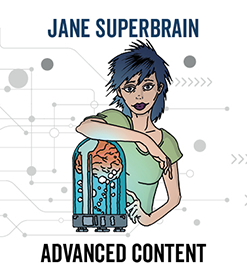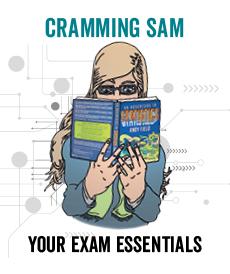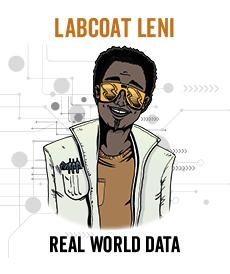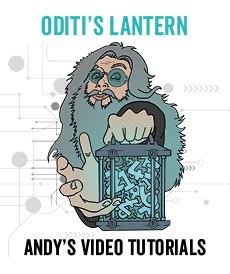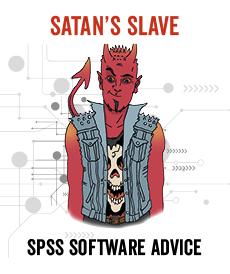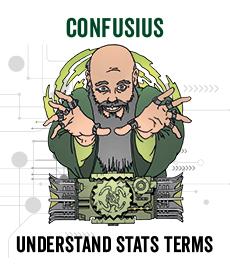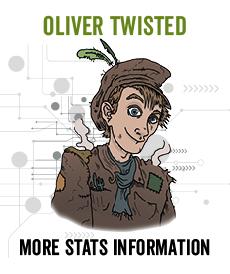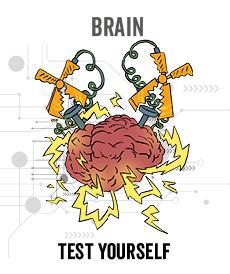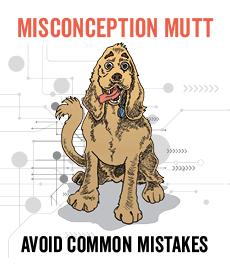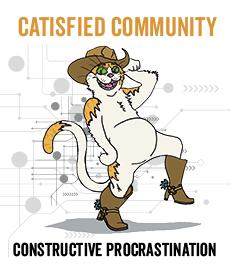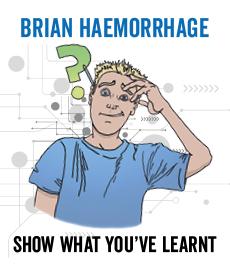- 文章信息
- 作者: kaiwu
- 点击数:865
https://www.discoveringstatistics.com/books/dsus/

Field, A. (2018). Discovering Statistics Using IBM SPSS Statistics (5th). SAGE. https://www.amazon.com/dp/1526419521
Field, A. (2013). Discovering Statistics using IBM SPSS Statistics (4th.). SAGE. http://www.amazon.com/dp/B00B1TJO10
Field, A. P. (2009). Discovering Statistics Using SPSS (3rd.). SAGE. https://www.amazon.com/dp/1847879071
Field, A., Miles, J., & Field, Z. (2013). Discovering Statistics Using R. SAGE. https://www.amazon.com/dp/1446200469
- 文章信息
- 作者: kaiwu
- 点击数:635
2019年度野生动物摄影师大赛(Wildlife Photographer of the Year,简称WPY)评选结果发布,来自中国青海省的摄影师鲍永清凭借一张既震撼又饶富趣味的照片,从来自100多个国家超过48000个作品中脱颖而出,击败对手,成为第一位夺取“年度摄影师”荣誉的中国摄影师。
官网网址
https://www.nationalgeographic.com/animals/2019/10/wildlife-photographer-of-the-year-2019/
See the best wildlife photos of 2019
OCTOBER 15, 2019
A rare, expressive image of a fox attacking a marmot won Chinese photographer Yongqing Bao the honor of Wildlife Photographer of the Year.
THE MARMOT LOOKS paralyzed by fear, its fingers splayed and mouth agape. The fox is poised to pounce. It’s a freeze-frame of chaos, impulse, and terror—nature at its essence.
For his remarkable memorialization of the moment before attack, Chinese photographer Yongqing Bao has won Wildlife Photographer of the Year, awarded today by London’s Natural History Museum.
Bao captured the photograph, titled “The Moment,” in the meadowland of China’s Tibetan Plateau. At 14,800 feet above sea level, the plateau is often called “the roof of the world.” Images from the region “are rare enough,” says Roz Kidman Cox, chair of the judging panel, in a press release. “But to have captured such a powerful interaction between a Tibetan fox and a marmot—two species key to the ecology of this high-grassland region—is extraordinary.” (If you're wondering, the fox's attack was successful—the marmot did not survive).
中文新闻
https://www.sohu.com/a/347424156_114988
http://www.g-photography.net/contest/info/news_25962.html


- 文章信息
- 作者: kaiwu
- 点击数:874
https://www.ibm.com/docs/zh/spss-statistics/29.0.0?topic=reference-ctables
SPSS custom table
CTABLES
/VLABELS VARIABLES=MR1 MR2 MR3 MR4 MR5 MR6 gender DISPLAY=BOTH
/TABLE imd1[MEAN F40.2]+ imd2[MEAN F40.2]+ imd3[MEAN F40.2]+ imd4[MEAN F40.2]+ imd5[MEAN F40.2]+ imd6[MEAN F40.2] BY gender [C]
/CATEGORIES VARIABLES= gender ORDER=A KEY=VALUE EMPTY=INCLUDE
/CRITERIA CILEVEL=95.
---------
| gender 性别 | ||
| 男 | 女 | |
| imd1 | 3.05 | 3.35 |
| imd2 | 3.28 | 3.55 |
| imd3 | 4.11 | 4.11 |
| imd4 | 3.92 | 3.85 |
| imd5 | 3.67 | 3.76 |
| imd6 | 3.87 | 3.91 |
* 包含了卡方检验-------------频数表.
CTABLES
/VLABELS VARIABLES=nage_range newincome edu gender DISPLAY=BOTH
/TABLE nage_range + newincome + edu BY gender [C] [COUNT F40.0]
/CATEGORIES VARIABLES=nage_range newincome edu ORDER=A KEY=VALUE EMPTY=INCLUDE
/CRITERIA CILEVEL=95
/SIGTEST TYPE=CHISQUARE ALPHA=0.05 INCLUDEMRSETS=YES CATEGORIES=ALLVISIBLE.
| gender 性别 | |||
| 男 | 女 | ||
| 年龄段 | 25岁以下 | 48 | 86 |
| 26~35 | 31 | 54 | |
| 36~45 | 50 | 50 | |
| 46~55 | 30 | 20 | |
| 56岁以上 | 15 | 4 | |
| 收入段 | 2000元以下 | 34 | 66 |
| 2001-4000元 | 32 | 46 | |
| 4001-6000元 | 60 | 50 | |
| 6001-8000元 | 18 | 28 | |
| 8000元以上 | 30 | 24 | |
| 受教育程度 | 初中及以下 | 18 | 2 |
| 高中 | 17 | 12 | |
| 大专或高职 | 30 | 34 | |
| 本科 | 75 | 124 | |
| 硕士研究生 | 22 | 30 | |
| 博士研究生 | 12 | 12 |
* 人口统计变量的分组比较——行百分比.
CTABLES
/VLABELS VARIABLES=nage_range newincome edu gender DISPLAY=BOTH
/TABLE nage_range + newincome + edu BY gender [C][ROWPCT.COUNT ]
/CATEGORIES VARIABLES=nage_range newincome edu ORDER=A KEY=VALUE EMPTY=INCLUDE
/CRITERIA CILEVEL=95
/SIGTEST TYPE=CHISQUARE ALPHA=0.05 INCLUDEMRSETS=YES CATEGORIES=ALLVISIBLE.
| gender 性别 | |||
| 男 | 女 | ||
| 行 N % | 行 N % | ||
| 年龄段 | 25岁以下 | 35.8% | 64.2% |
| 26~35 | 36.5% | 63.5% | |
| 36~45 | 50.0% | 50.0% | |
| 46~55 | 60.0% | 40.0% | |
| 56岁以上 | 78.9% | 21.1% | |
| 收入段 | 2000元以下 | 34.0% | 66.0% |
| 2001-4000元 | 41.0% | 59.0% | |
| 4001-6000元 | 54.5% | 45.5% | |
| 6001-8000元 | 39.1% | 60.9% | |
| 8000元以上 | 55.6% | 44.4% | |
| 受教育程度 | 初中及以下 | 90.0% | 10.0% |
| 高中 | 58.6% | 41.4% | |
| 大专或高职 | 46.9% | 53.1% | |
| 本科 | 37.7% | 62.3% | |
| 硕士研究生 | 42.3% | 57.7% | |
| 博士研究生 | 50.0% | 50.0% |
* 人口统计变量的分组比较——列百分比.
CTABLES
/VLABELS VARIABLES=nage_range newincome edu gender DISPLAY=BOTH
/TABLE nage_range + newincome + edu BY gender [C][COLPCT.COUNT ]
/CATEGORIES VARIABLES=nage_range newincome edu ORDER=A KEY=VALUE EMPTY=INCLUDE
/CRITERIA CILEVEL=95
/SIGTEST TYPE=CHISQUARE ALPHA=0.05 INCLUDEMRSETS=YES CATEGORIES=ALLVISIBLE.
| gender 性别 | |||
| 男 | 女 | ||
| 列 N % | 列 N % | ||
| 年龄段 | 25岁以下 | 27.6% | 40.2% |
| 26~35 | 17.8% | 25.2% | |
| 36~45 | 28.7% | 23.4% | |
| 46~55 | 17.2% | 9.3% | |
| 56岁以上 | 8.6% | 1.9% | |
| 收入段 | 2000元以下 | 19.5% | 30.8% |
| 2001-4000元 | 18.4% | 21.5% | |
| 4001-6000元 | 34.5% | 23.4% | |
| 6001-8000元 | 10.3% | 13.1% | |
| 8000元以上 | 17.2% | 11.2% | |
| 受教育程度 | 初中及以下 | 10.3% | 0.9% |
| 高中 | 9.8% | 5.6% | |
| 大专或高职 | 17.2% | 15.9% | |
| 本科 | 43.1% | 57.9% | |
| 硕士研究生 | 12.6% | 14.0% | |
| 博士研究生 | 6.9% | 5.6% |
* 人口统计变量的分组比较——全表百分比.
CTABLES
/VLABELS VARIABLES=nage_range newincome edu gender DISPLAY=BOTH
/TABLE nage_range + newincome + edu BY gender [C][TABLEPCT.COUNT ]
/CATEGORIES VARIABLES=nage_range newincome edu ORDER=A KEY=VALUE EMPTY=INCLUDE
/CRITERIA CILEVEL=95
/SIGTEST TYPE=CHISQUARE ALPHA=0.05 INCLUDEMRSETS=YES CATEGORIES=ALLVISIBLE.
| gender 性别 | |||
| 男 | 女 | ||
| 表 N % | 表 N % | ||
| 年龄段 | 25岁以下 | 12.4% | 22.2% |
| 26~35 | 8.0% | 13.9% | |
| 36~45 | 12.9% | 12.9% | |
| 46~55 | 7.7% | 5.2% | |
| 56岁以上 | 3.9% | 1.0% | |
| 收入段 | 2000元以下 | 8.8% | 17.0% |
| 2001-4000元 | 8.2% | 11.9% | |
| 4001-6000元 | 15.5% | 12.9% | |
| 6001-8000元 | 4.6% | 7.2% | |
| 8000元以上 | 7.7% | 6.2% | |
| 受教育程度 | 初中及以下 | 4.6% | 0.5% |
| 高中 | 4.4% | 3.1% | |
| 大专或高职 | 7.7% | 8.8% | |
| 本科 | 19.3% | 32.0% | |
| 硕士研究生 | 5.7% | 7.7% | |
| 博士研究生 | 3.1% | 3.1% |
CTABLES
/VLABELS VARIABLES=gender age4 region income_range te_range DISPLAY=LABEL
/TABLE age4> sat2 [S][MEAN F40.2] + region > sat2 [S][MEAN F40.2]+ income_range > sat2 [S][MEAN F40.2] + te_range > sat2 [S][MEAN F40.2] by gender.
|
Function |
Description |
Default Label* |
Default Format |
|
COUNT |
Number of cases in each category. This is the default for categorical and multiple response variables. |
Count |
Count |
|
ROWPCT.COUNT |
Row percentage based on cell counts. Computed within subtable. |
Row % |
Percent |
|
COLPCT.COUNT |
Column percentage based on cell counts. Computed within subtable. |
Column % |
Percent |
|
TABLEPCT.COUNT |
Table percentage based on cell counts. |
Table % |
Percent |
|
SUBTABLEPCT.COUNT |
Subtable percentage based on cell counts. |
Subtable % |
Percent |
|
LAYERPCT.COUNT |
Layer percentage based on cell counts. Same as table percentage if no layers are defined. |
Layer % |
Percent |
|
LAYERROWPCT.COUNT |
Row percentage based on cell counts. Percentages sum to 100% across the entire row (that is, across subtables). |
Layer Row % |
Percent |
|
LAYERCOLPCT.COUNT |
Column percentage based on cell counts. Percentages sum to 100% across the entire column (that is, across subtables). |
Layer Column % |
Percent |
|
ROWPCT.VALIDN |
Row percentage based on valid count. |
Row Valid N % |
Percent |
|
COLPCT.VALIDN |
Column percentage based on valid count. |
Column Valid N % |
Percent |
|
TABLEPCT.VALIDN |
Table percentage based on valid count. |
Table Valid N % |
Percent |
|
SUBTABLEPCT.VALIDN |
Subtable percentage based on valid count. |
Subtable Valid N % |
Percent |
|
LAYERPCT.VALIDN |
Layer percentage based on valid count. |
Layer Valid N % |
Percent |
|
LAYERROWPCT.VALIDN |
Row percentage based on valid count. Percentages sum to 100% across the entire row. |
Layer Row Valid N % |
Percent |
|
LAYERCOLPCT.VALIDN |
Column percentage based on valid count. Percentages sum to 100% across the entire column. |
Layer Column Valid N % |
Percent |
|
ROWPCT.TOTALN |
Row percentage based on total count, including user-missing and system-missing values. |
Row Total N % |
Percent |
|
COLPCT.TOTALN |
Column percentage based on total count, including user-missing and system-missing values. |
Column Total N % |
Percent |
|
TABLEPCT.TOTALN |
Table percentage based on total count, including user-missing and system-missing values. |
Table Total N % |
Percent |
|
SUBTABLEPCT.TOTALN |
Subtable percentage based on total count, including user-missing and system-missing values. |
Subtable Total N % |
Percent |
|
LAYERPCT.TOTALN |
Layer percentage based on total count, including user-missing and system-missing values. |
Layer Total N % |
Percent |
|
LAYERROWPCT.TOTALN |
Row percentage based on total count, including user-missing and system-missing values. Percentages sum to 100% across the entire row. |
Layer Row Total N % |
Percent |
|
LAYERCOLPCT.TOTALN |
Column percentage based on total count, including user-missing and system-missing values. Percentages sum to 100% across the entire column. |
Layer Column Total N % |
Percent |
*This is the default on a U.S.-English system.
The.COUNTsuffix can be omitted from percentages that are based on cell counts. Thus,ROWPCTis equivalent toROWPCT.COUNT.
|
Function |
Description |
Default Label |
Default Format |
|
MAXIMUM |
Largest value. |
Maximum |
General |
|
MEAN |
Arithmetic mean. The default for scale variables. |
Mean |
General |
|
MEDIAN |
50th percentile. |
Median |
General |
|
MINIMUM |
Smallest value. |
Minimum |
General |
|
MISSING |
Count of missing values (both user-missing and system-missing). |
Missing |
General |
|
MODE |
Most frequent value. If there is a tie, the smallest value is shown. |
Mode |
General |
|
PTILE |
Percentile. Takes a numeric value between 0 and 100 as a required parameter. PTILE is computed the same way as APTILE in the TABLES command. Note that in the TABLES command, the default percentile method was HPTILE. |
Percentile ####.## |
General |
|
RANGE |
Difference between maximum and minimum values. |
Range |
General |
|
SEMEAN |
Standard error of the mean. |
Std Error of Mean |
General |
|
STDDEV |
Standard deviation. |
Std Deviation |
General |
|
SUM |
Sum of values. |
Sum |
General |
|
TOTALN |
Count of nonmissing, user-missing, and system-missing values. The count excludes valid values hidden via the CATEGORIES subcommand. |
Total N |
Count |
|
VALIDN |
Count of nonmissing values. |
Valid N |
Count |
|
VARIANCE |
Variance. |
Variance |
General |
|
ROWPCT.SUM |
Row percentage based on sums. |
Row Sum % |
Percent |
|
COLPCT.SUM |
Column percentage based on sums. |
Column Sum % |
Percent |
|
TABLEPCT.SUM |
Table percentage based on sums. |
Table Sum % |
Percent |
|
SUBTABLEPCT.SUM |
Subtable percentage based on sums. |
Subtable Sum % |
Percent |
|
LAYERPCT.SUM |
Layer percentage based on sums. |
Layer Sum % |
Percent |
|
LAYERROWPCT.SUM |
Row percentage based on sums. Percentages sum to 100% across the entire row. |
Layer Row Sum % |
Percent |
|
LAYERCOLPCT.SUM |
Column percentage based on sums. Percentages sum to 100% across the entire column. |
Layer Column Sum % |
Percent |
|
Function |
Description |
Default Label |
Default Format |
|
RESPONSES |
Count of responses. |
Responses |
Count |
|
ROWPCT.RESPONSES |
Row percentage based on responses. Total number of responses is the denominator. |
Row Responses % |
Percent |
|
COLPCT.RESPONSES |
Column percentage based on responses. Total number of responses is the denominator. |
Column Responses % |
Percent |
|
TABLEPCT.RESPONSES |
Table percentage based on responses. Total number of responses is the denominator. |
Table Responses % |
Percent |
|
SUBTABLEPCT.RESPONSES |
Subtable percentage based on responses. Total number of responses is the denominator. |
Subtable Responses % |
Percent |
|
LAYERPCT.RESPONSES |
Layer percentage based on responses. Total number of responses is the denominator. |
Layer Responses % |
Percent |
|
LAYERROWPCT.RESPONSES |
Row percentage based on responses. Total number of responses is the denominator. Percentages sum to 100% across the entire row (that is, across subtables). |
Layer Row Responses % |
Percent |
|
LAYERCOLPCT.RESPONSES |
Column percentage based on responses. Total number of responses is the denominator. Percentages sum to 100% across the entire column (that is, across subtables). |
Layer Column Responses % |
Percent |
|
ROWPCT.RESPONSES.COUNT |
Row percentage: Responses are the numerator, and total count is the denominator. |
Row Responses % (Base: Count) |
Percent |
|
COLPCT.RESPONSES.COUNT |
Column percentage: Responses are the numerator, and total count is the denominator. |
Column Responses % (Base: Count) |
Percent |
|
TABLEPCT.RESPONSES.COUNT |
Table percentage: Responses are the numerator, and total count is the denominator. |
Table Responses % (Base: Count) |
Percent |
|
SUBTABLEPCT.RESPONSES.COUNT |
Subtable percentage: Responses are the numerator, and total count is the denominator. |
Subtable Responses % (Base: Count) |
Percent |
|
LAYERPCT.RESPONSES.COUNT |
Layer percentage: Responses are the numerator, and total count is the denominator. |
Layer Responses % (Base: Count) |
Percent |
|
LAYERROWPCT.RESPONSES.COUNT |
Row percentage: Responses are the numerator, and total count is the denominator. Percentages sum to 100% across the entire row (that is, across subtables). |
Layer Row Responses % (Base: Count) |
Percent |
|
LAYERCOLPCT.RESPONSES.COUNT |
Column percentage: Responses are the numerator, and total count is the denominator. Percentages sum to 100% across the entire column (that is, across subtables). |
Layer Column Responses % (Base: Count) |
Percent |
|
ROWPCT.COUNT.RESPONSES |
Row percentage: Count is the numerator, and total responses are the denominator. |
Row Count % (Base: Responses) |
Percent |
|
COLPCT.COUNT.RESPONSES |
Column percentage: Count is the numerator, and total responses are the denominator. |
Column Count % (Base: Responses) |
Percent |
|
TABLEPCT.COUNT.RESPONSES |
Table percentage: Count is the numerator, and total responses are the denominator. |
Table Count % (Base: Responses) |
Percent |
|
SUBTABLEPCT.COUNT. RESPONSES |
Subtable percentage: Count is the numerator, and total responses are the denominator. |
Subtable Count % (Base: Responses) |
Percent |
|
LAYERPCT.COUNT. RESPONSES |
Layer percentage: Count is the numerator, and total responses are the denominator. |
Layer Count % (Base: Responses) |
Percent |
|
LAYERROWPCT.COUNT.RESPONSES |
Row percentage: Count is the numerator, and total responses are the denominator. Percentages sum to 100% across the entire row (that is, across subtables). |
Layer Row Count % (Base: Responses) |
Percent |
|
LAYERCOLPCT.COUNT.RESPONSES |
Row percentage: Count is the numerator, and total responses are the denominator. Percentages sum to 100% across the entire column (that is, across subtables). |
Layer Column Count % (Base: Responses) |
Percent |
- 文章信息
- 作者: kaiwu
- 点击数:907
https://www.ibm.com/docs/zh/spss-statistics/29.0.0?topic=reference-ctables
example data

https://od.lk/d/178307401_DLXGb/tourist_enlabels.sav
SPSS custom table
CTABLES
/VLABELS VARIABLES=gender age_range4 region income_range3 expense_range4 DISPLAY=LABEL
/TABLE age_range4 + region + income_range3 + expense_range4 + gender [COUNT F40.0]
/CATEGORIES VARIABLES= age_range4 region income_range3 expense_range4 ORDER=A KEY=VALUE EMPTY=INCLUDE.
| variable | count | |
| age_range4 | below 20 | 39 |
| 20-40 | 127 | |
| 40-60 | 143 | |
| above 60 | 64 | |
| region | Central China | 62 |
| East China | 60 | |
| North China | 62 | |
| Northeast China | 45 | |
| Northwest China | 48 | |
| Southwest China | 57 | |
| West China | 39 | |
| income per capita | Lowest thru 1999 | 76 |
| 2000-2999 | 191 | |
| 3000 thru Highest | 106 | |
| average expense per capita | Lowest thru 299 | 152 |
| 300-399 | 144 | |
| 400-499 | 71 | |
| 500 thru Highest | 6 | |
| gender | male | 214 |
| female | 159 | |
CTABLES
/VLABELS VARIABLES=gender age_range4 region income_range3 expense_range4 DISPLAY=LABEL
/TABLE gender[COUNT F40.0, COLPCT.COUNT PCT40.1]+ age_range4[COUNT F40.0, COLPCT.COUNT PCT40.1] + region[COUNT F40.0, COLPCT.COUNT PCT40.1] + income_range3[COUNT F40.0, COLPCT.COUNT PCT40.1] + expense_range4 [COUNT F40.0, COLPCT.COUNT PCT40.1]
/CATEGORIES VARIABLES= age_range4 region income_range3 expense_range4 ORDER=A KEY=VALUE EMPTY=INCLUDE
/CRITERIA CILEVEL=95.
| variable | Count | Column N % | |
| age_range4 | below 20 | 214 | 57.4% |
| 20-40 | 159 | 42.6% | |
| 40-60 | 39 | 10.5% | |
| above 60 | 127 | 34.0% | |
| region | Central China | 143 | 38.3% |
| East China | 64 | 17.2% | |
| North China | 62 | 16.6% | |
| Northeast China | 60 | 16.1% | |
| Northwest China | 62 | 16.6% | |
| Southwest China | 45 | 12.1% | |
| West China | 48 | 12.9% | |
| income per capita | Lowest thru 1999 | 57 | 15.3% |
| 2000-2999 | 39 | 10.5% | |
| 3000 thru Highest | 76 | 20.4% | |
| average expense per capita | Lowest thru 299 | 191 | 51.2% |
| 300-399 | 106 | 28.4% | |
| 400-499 | 152 | 40.8% | |
| 500 thru Highest | 144 | 38.6% | |
| gender | male | 71 | 19.0% |
| female | 6 | 1.6% | |
CTABLES
/VLABELS VARIABLES=gender age_range4 region income_range3 expense_range4 DISPLAY=LABEL
/TABLE age_range4> sat2 [S][MEAN F40.2] + region > sat2 [S][MEAN F40.2]+ income_range3 > sat2 [S][MEAN F40.2] + expense_range4 > sat2 [S][MEAN F40.2] by gender.
| satisfaction: hotel | gender | ||
| male | female | ||
| age_range4 | below 20 | 3.88 | 4.07 |
| 20-40 | 3.83 | 3.74 | |
| 40-60 | 3.71 | 3.85 | |
| above 60 | 3.51 | 3.41 | |
| region | Central China | 3.73 | 3.83 |
| East China | 3.68 | 3.43 | |
| North China | 3.77 | 4.17 | |
| Northeast China | 3.61 | 3.35 | |
| Northwest China | 3.92 | 3.74 | |
| Southwest China | 3.78 | 3.90 | |
| West China | 3.68 | 3.64 | |
| income per capita | Lowest thru 1999 | 3.92 | 3.79 |
| 2000-2999 | 3.55 | 3.75 | |
| 3000 thru Highest | 3.94 | 3.73 | |
| average expense per capita | Lowest thru 299 | 3.77 | 3.57 |
| 300-399 | 3.74 | 4.13 | |
| 400-499 | 3.61 | 3.45 | |
| 500 thru Highest | 4.00 | 5.00 | |
|
Function |
Description |
Default Label* |
Default Format |
|
COUNT |
Number of cases in each category. This is the default for categorical and multiple response variables. |
Count |
Count |
|
ROWPCT.COUNT |
Row percentage based on cell counts. Computed within subtable. |
Row % |
Percent |
|
COLPCT.COUNT |
Column percentage based on cell counts. Computed within subtable. |
Column % |
Percent |
|
TABLEPCT.COUNT |
Table percentage based on cell counts. |
Table % |
Percent |
|
SUBTABLEPCT.COUNT |
Subtable percentage based on cell counts. |
Subtable % |
Percent |
|
LAYERPCT.COUNT |
Layer percentage based on cell counts. Same as table percentage if no layers are defined. |
Layer % |
Percent |
|
LAYERROWPCT.COUNT |
Row percentage based on cell counts. Percentages sum to 100% across the entire row (that is, across subtables). |
Layer Row % |
Percent |
|
LAYERCOLPCT.COUNT |
Column percentage based on cell counts. Percentages sum to 100% across the entire column (that is, across subtables). |
Layer Column % |
Percent |
|
ROWPCT.VALIDN |
Row percentage based on valid count. |
Row Valid N % |
Percent |
|
COLPCT.VALIDN |
Column percentage based on valid count. |
Column Valid N % |
Percent |
|
TABLEPCT.VALIDN |
Table percentage based on valid count. |
Table Valid N % |
Percent |
|
SUBTABLEPCT.VALIDN |
Subtable percentage based on valid count. |
Subtable Valid N % |
Percent |
|
LAYERPCT.VALIDN |
Layer percentage based on valid count. |
Layer Valid N % |
Percent |
|
LAYERROWPCT.VALIDN |
Row percentage based on valid count. Percentages sum to 100% across the entire row. |
Layer Row Valid N % |
Percent |
|
LAYERCOLPCT.VALIDN |
Column percentage based on valid count. Percentages sum to 100% across the entire column. |
Layer Column Valid N % |
Percent |
|
ROWPCT.TOTALN |
Row percentage based on total count, including user-missing and system-missing values. |
Row Total N % |
Percent |
|
COLPCT.TOTALN |
Column percentage based on total count, including user-missing and system-missing values. |
Column Total N % |
Percent |
|
TABLEPCT.TOTALN |
Table percentage based on total count, including user-missing and system-missing values. |
Table Total N % |
Percent |
|
SUBTABLEPCT.TOTALN |
Subtable percentage based on total count, including user-missing and system-missing values. |
Subtable Total N % |
Percent |
|
LAYERPCT.TOTALN |
Layer percentage based on total count, including user-missing and system-missing values. |
Layer Total N % |
Percent |
|
LAYERROWPCT.TOTALN |
Row percentage based on total count, including user-missing and system-missing values. Percentages sum to 100% across the entire row. |
Layer Row Total N % |
Percent |
|
LAYERCOLPCT.TOTALN |
Column percentage based on total count, including user-missing and system-missing values. Percentages sum to 100% across the entire column. |
Layer Column Total N % |
Percent |
*This is the default on a U.S.-English system.
The.COUNTsuffix can be omitted from percentages that are based on cell counts. Thus,ROWPCTis equivalent toROWPCT.COUNT.
|
Function |
Description |
Default Label |
Default Format |
|
MAXIMUM |
Largest value. |
Maximum |
General |
|
MEAN |
Arithmetic mean. The default for scale variables. |
Mean |
General |
|
MEDIAN |
50th percentile. |
Median |
General |
|
MINIMUM |
Smallest value. |
Minimum |
General |
|
MISSING |
Count of missing values (both user-missing and system-missing). |
Missing |
General |
|
MODE |
Most frequent value. If there is a tie, the smallest value is shown. |
Mode |
General |
|
PTILE |
Percentile. Takes a numeric value between 0 and 100 as a required parameter. PTILE is computed the same way as APTILE in the TABLES command. Note that in the TABLES command, the default percentile method was HPTILE. |
Percentile ####.## |
General |
|
RANGE |
Difference between maximum and minimum values. |
Range |
General |
|
SEMEAN |
Standard error of the mean. |
Std Error of Mean |
General |
|
STDDEV |
Standard deviation. |
Std Deviation |
General |
|
SUM |
Sum of values. |
Sum |
General |
|
TOTALN |
Count of nonmissing, user-missing, and system-missing values. The count excludes valid values hidden via the CATEGORIES subcommand. |
Total N |
Count |
|
VALIDN |
Count of nonmissing values. |
Valid N |
Count |
|
VARIANCE |
Variance. |
Variance |
General |
|
ROWPCT.SUM |
Row percentage based on sums. |
Row Sum % |
Percent |
|
COLPCT.SUM |
Column percentage based on sums. |
Column Sum % |
Percent |
|
TABLEPCT.SUM |
Table percentage based on sums. |
Table Sum % |
Percent |
|
SUBTABLEPCT.SUM |
Subtable percentage based on sums. |
Subtable Sum % |
Percent |
|
LAYERPCT.SUM |
Layer percentage based on sums. |
Layer Sum % |
Percent |
|
LAYERROWPCT.SUM |
Row percentage based on sums. Percentages sum to 100% across the entire row. |
Layer Row Sum % |
Percent |
|
LAYERCOLPCT.SUM |
Column percentage based on sums. Percentages sum to 100% across the entire column. |
Layer Column Sum % |
Percent |
|
Function |
Description |
Default Label |
Default Format |
|
RESPONSES |
Count of responses. |
Responses |
Count |
|
ROWPCT.RESPONSES |
Row percentage based on responses. Total number of responses is the denominator. |
Row Responses % |
Percent |
|
COLPCT.RESPONSES |
Column percentage based on responses. Total number of responses is the denominator. |
Column Responses % |
Percent |
|
TABLEPCT.RESPONSES |
Table percentage based on responses. Total number of responses is the denominator. |
Table Responses % |
Percent |
|
SUBTABLEPCT.RESPONSES |
Subtable percentage based on responses. Total number of responses is the denominator. |
Subtable Responses % |
Percent |
|
LAYERPCT.RESPONSES |
Layer percentage based on responses. Total number of responses is the denominator. |
Layer Responses % |
Percent |
|
LAYERROWPCT.RESPONSES |
Row percentage based on responses. Total number of responses is the denominator. Percentages sum to 100% across the entire row (that is, across subtables). |
Layer Row Responses % |
Percent |
|
LAYERCOLPCT.RESPONSES |
Column percentage based on responses. Total number of responses is the denominator. Percentages sum to 100% across the entire column (that is, across subtables). |
Layer Column Responses % |
Percent |
|
ROWPCT.RESPONSES.COUNT |
Row percentage: Responses are the numerator, and total count is the denominator. |
Row Responses % (Base: Count) |
Percent |
|
COLPCT.RESPONSES.COUNT |
Column percentage: Responses are the numerator, and total count is the denominator. |
Column Responses % (Base: Count) |
Percent |
|
TABLEPCT.RESPONSES.COUNT |
Table percentage: Responses are the numerator, and total count is the denominator. |
Table Responses % (Base: Count) |
Percent |
|
SUBTABLEPCT.RESPONSES.COUNT |
Subtable percentage: Responses are the numerator, and total count is the denominator. |
Subtable Responses % (Base: Count) |
Percent |
|
LAYERPCT.RESPONSES.COUNT |
Layer percentage: Responses are the numerator, and total count is the denominator. |
Layer Responses % (Base: Count) |
Percent |
|
LAYERROWPCT.RESPONSES.COUNT |
Row percentage: Responses are the numerator, and total count is the denominator. Percentages sum to 100% across the entire row (that is, across subtables). |
Layer Row Responses % (Base: Count) |
Percent |
|
LAYERCOLPCT.RESPONSES.COUNT |
Column percentage: Responses are the numerator, and total count is the denominator. Percentages sum to 100% across the entire column (that is, across subtables). |
Layer Column Responses % (Base: Count) |
Percent |
|
ROWPCT.COUNT.RESPONSES |
Row percentage: Count is the numerator, and total responses are the denominator. |
Row Count % (Base: Responses) |
Percent |
|
COLPCT.COUNT.RESPONSES |
Column percentage: Count is the numerator, and total responses are the denominator. |
Column Count % (Base: Responses) |
Percent |
|
TABLEPCT.COUNT.RESPONSES |
Table percentage: Count is the numerator, and total responses are the denominator. |
Table Count % (Base: Responses) |
Percent |
|
SUBTABLEPCT.COUNT. RESPONSES |
Subtable percentage: Count is the numerator, and total responses are the denominator. |
Subtable Count % (Base: Responses) |
Percent |
|
LAYERPCT.COUNT. RESPONSES |
Layer percentage: Count is the numerator, and total responses are the denominator. |
Layer Count % (Base: Responses) |
Percent |
|
LAYERROWPCT.COUNT.RESPONSES |
Row percentage: Count is the numerator, and total responses are the denominator. Percentages sum to 100% across the entire row (that is, across subtables). |
Layer Row Count % (Base: Responses) |
Percent |
|
LAYERCOLPCT.COUNT.RESPONSES |
Row percentage: Count is the numerator, and total responses are the denominator. Percentages sum to 100% across the entire column (that is, across subtables). |
Layer Column Count % (Base: Responses) |
Percent |
- 文章信息
- 作者: kaiwu
- 点击数:661